Membership System (Odoo)
How to navigate
Here is a step-by-step guide on how to navigate through the ISI membership system:
1. Entering the System
First time to gain access to the system: You will receive an e-mail with your personalised link from [email protected]. Please click on the link and reset your password. After creating your password, please go to Sign In button in order to access your account.
Logging in (not the first time): Go to isi-web.org and click on the button Already A Member. You will be directed to the membership system. Please use the e-mail address that belongs to your membership. Enter your password, after which you will enter the system.

2. Personal Details
You edit your personal details by clicking on Edit Information on the right-hand side of the page: name, postal address, phone number. Your e-mail address cannot be changed since that is your login username. In order to change your e-mail address, please contact the ISI Permanent Office via [email protected].
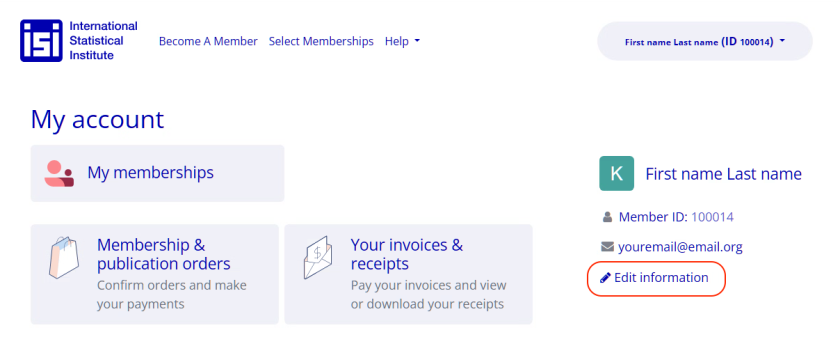
3. My Memberships
This is the area where you can view your current memberships.
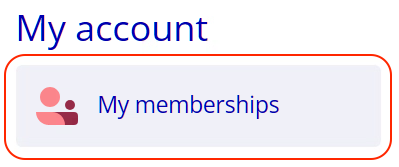
4. Renewing your Memberships/Publications
Go to Select Memberships in the top menu of the website.
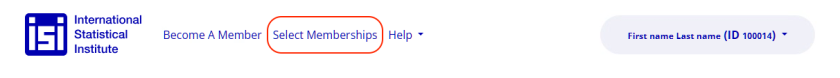
In the left column you will see Categories. Under All Membership Options, you will see not only all membership options but also the publication choices and donation possibilities. Please click on the memberships you wish to renew, because those are not automatically added to your order. You also can add any new memberships or publications at this stage. Once your order is complete, click on the shopping cart at the top of the web page.
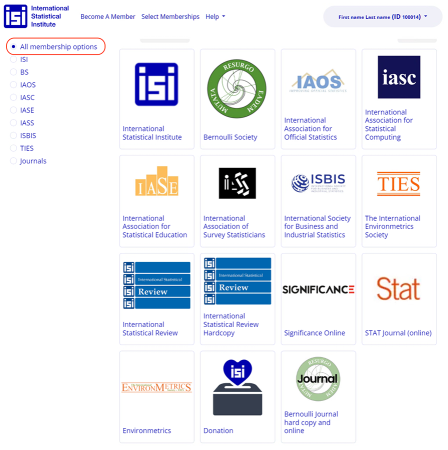
5. Order Overview
After clicking on the shopping cart, you come to the Order Overview page where can view your shopping cart.
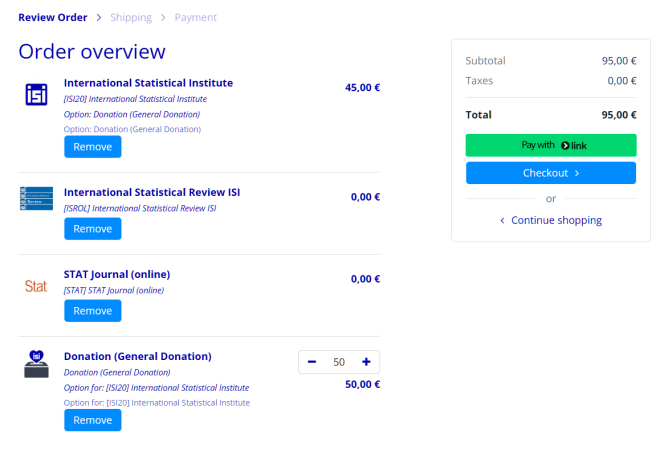
Methods of Payment: There are four ways to pay.
- Credit Card
- Paypal
- Bank Transfer
- iDEAL (only for members based in The Netherlands)
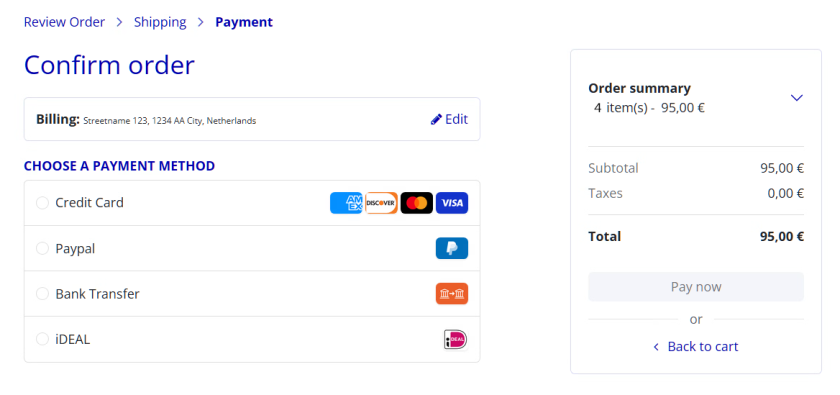
6. Thank you
Thank you for confirming your membership and publication orders. The ISI appreciates your support.